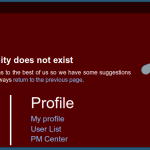After a long time of having a buggy and unreliable PM system. We can tell you now that we enrolled an improved and fixed PM system.
The first thing you will notice is that we added a new indication to see if you have a new message. Another great feature we added is the following system. This will allow you to send a PM to more than just 1 user. But this also gives you the ability to unfollow a PM thread at any time. Remember when the last user unfollows the PM thread will be deleted.
You will also notice inside the PM thread that we added a button to change the title of your PM thread. And there is also a button to add more followers. And another thing you will notice is that the PM thread is much cleaner and more beautiful. Also if the following events occur you will have a nice message in the thread:
- The title is changed
- If a follower is added
- Someone leaves the thread
In short a lot of new features for a better PM system.
~Jurjen